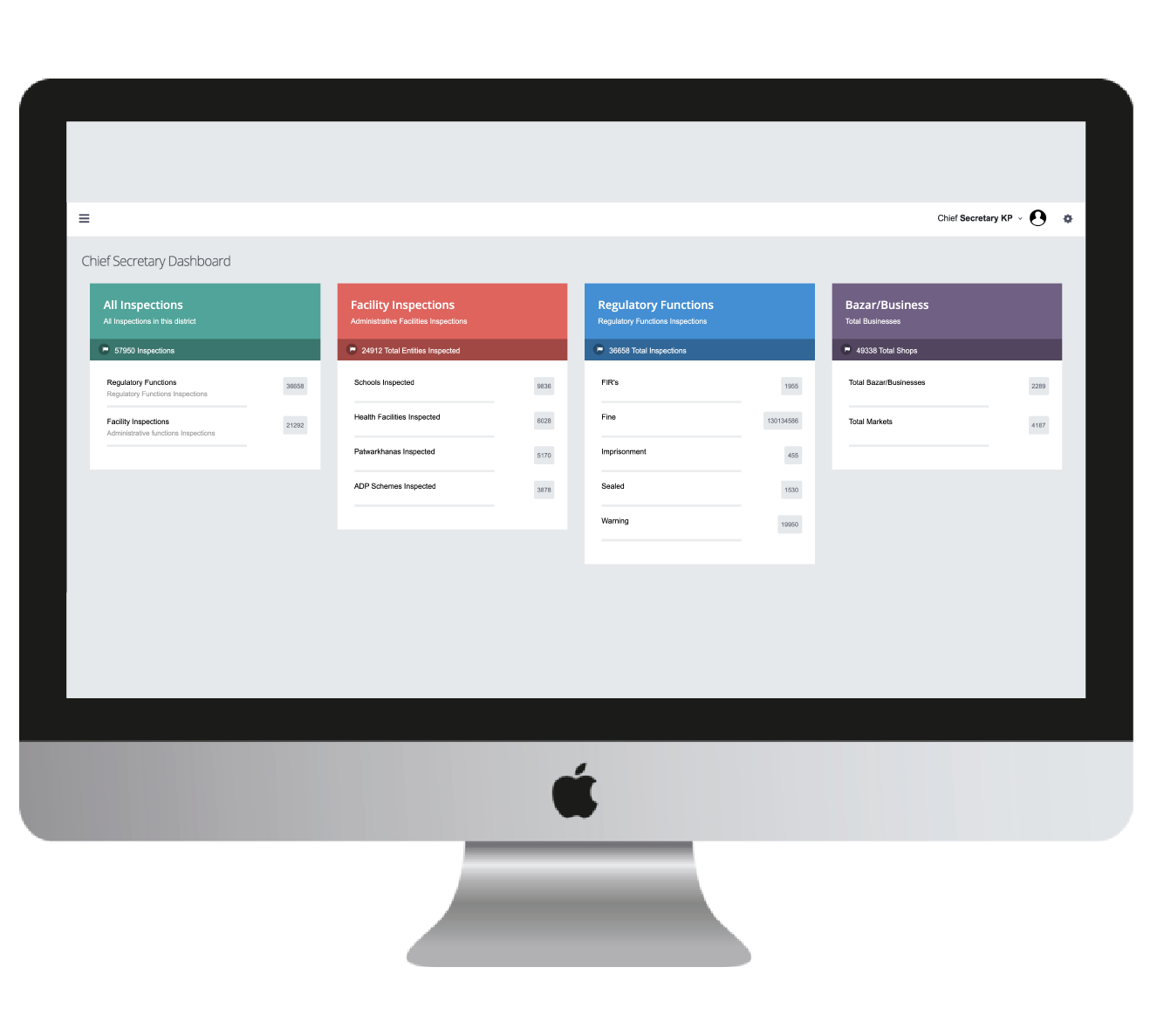KP Inspections
A mobile/web application for Deputy commissioners, ADC, ACs, DFC etc for evidence-based for administrative (Patwarkhana, School, Education, ADP Schemes) and regulatory (price checking, adulteration, spurious drugs etc.) inspections. The system aims to record/collect the details of inspections performed across the province. Daily SMS update on the number of inspections performed, business facilities inspected, fine imposed, notices served and FIR launched etc. is disseminated to the worthy Chief Secretary, commissioners and deputy commissioners. KP inspections represent considerable performance score weight out of Good Governance Strategy Indicators. To ensure the effective implementation of KP Inspections and to facilitate the field officers in timely submission of regulatory and administrative inspections, PMRU has incorporated i) KP Inspections Module in Integrated Performance Management System (Web-Based) and ii) KP Employee Portal (Smartphone App). The inspections can be recorded on any of the system (Web/Mobile). This smartphone application can be downloaded from Google Play Store (For Android smartphones), and App Store (For Apple IPhone) using keyword “KP Employees’ Portal”