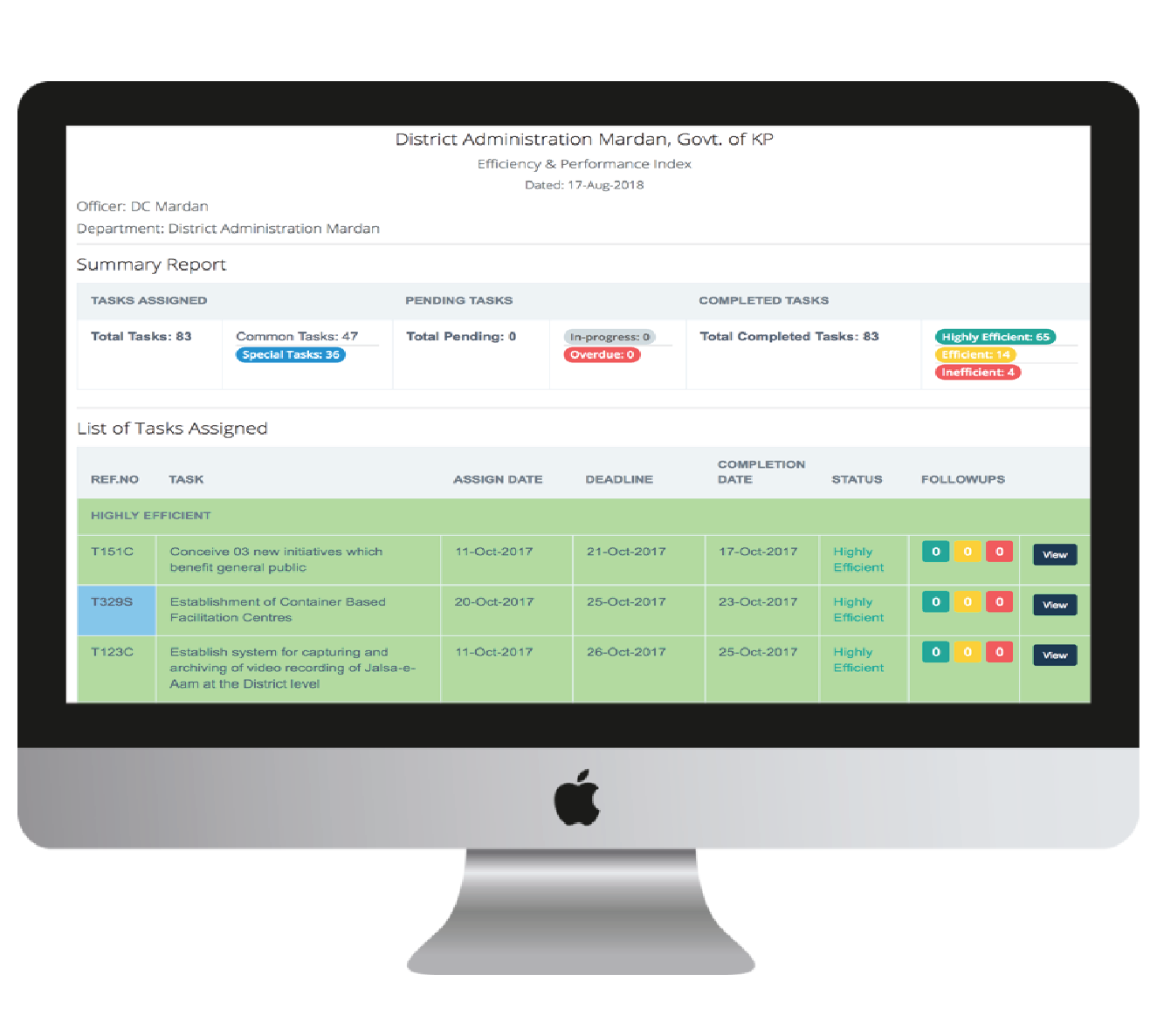
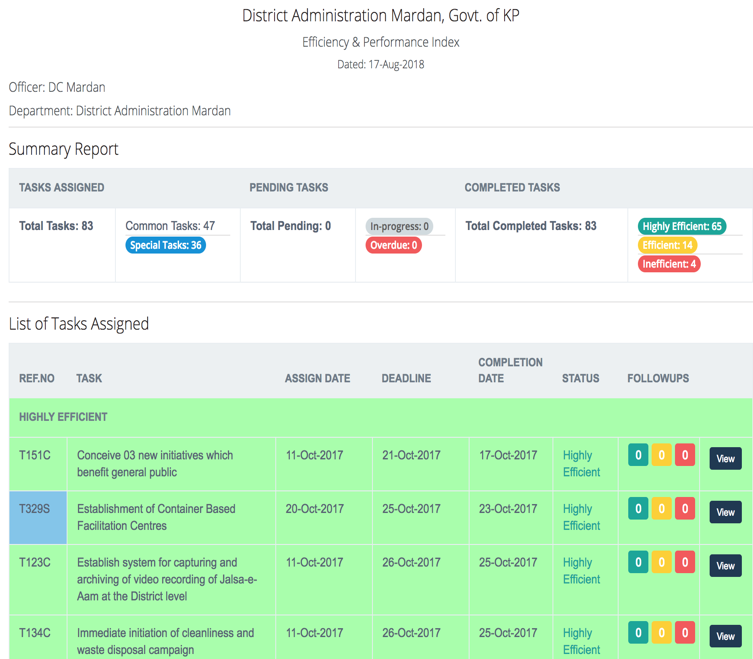
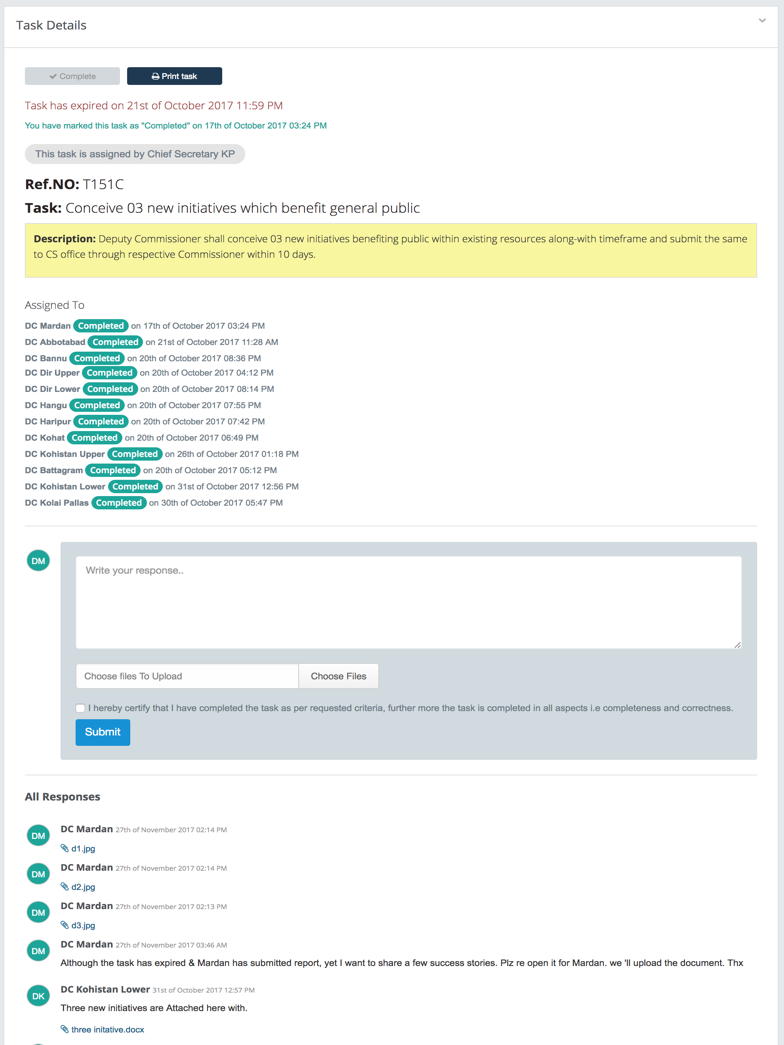
To provide a convenient way for chief secretary to assign tasks to any tier of government
To ensure efficient distribution of chief secretary’s directions
To track the progress of officers against the tasks assigned to them
Follow-up against the tasks assigned and visualize progress on dashboard
Assign quantified scores to officers based on the tasks progress
Plan with precision & Meet all deadlines on time